Microsoft vista introduced a new hidden feature that allows you to access and edit all the settings on your pc from one position. They call it the GODMODE.
This GODMODE feature is very essential as it can allow you tweak any settings in your system without looking for the control panel. The GODMODE has more feature and more settings than the control panel. From this GODMODE you access so many things that you have never thought about in your system.
It has been around for a while but has only been used by computer geeks but we just decided to make it known to every one so you enjoy what we are enjoying too. With this GODMODE feature you can now backup your computer, edit folder settings and many more exciting things that you would be learning from your pc through this GODMODE feature.
Now this GODMODE is fully hidden in the heart of the operating system even we the computer geeks do not know how to get to it, but we came up with a shortcut on how to access it very easily. I am going to show you a very simple way of creating a shortcut that will take you to this GODMODE that we are talking about.
NOW WHAT YOU NEED TO DO.
1. Create a folder on your desktop screen and name it with anything. you can use your name as the folder name.
2. Now rename the folder and copy the below code and insert it as the new name of the folder.
GodMode.{ED7BA470-8E54-465E-825C-99712043E01C}
Now you will see something like this
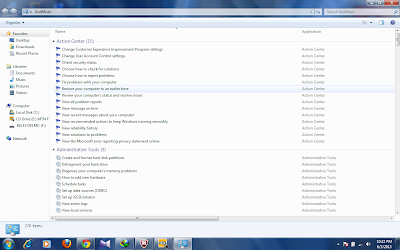
Now you can now get full access to every part of your computer from one click.

No comments:
Post a Comment